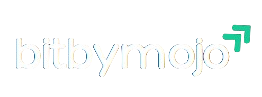The Zigzag Arrow Indicator MT4 is totally essential if you’re a trader who needs to catch those huge market swings just in time. It combines the traditional zigzag pattern with some excellent visual arrows to make it easier for you to identify when trends are reversing or going on. In this article, we’ll explain everything you need to know about the tool: how to use it, how it works, and where to download the Zigzag indicator MT4 free with the best settings.
What is the MT4 ZigZag Indicator?
The ZigZag indicator is a built-in technical analysis tool of MetaTrader 4 (MT4). Its main purpose is to eliminate small price movements and show significant price movements. It achieves this by drawing straight lines connecting top points and bottom points in the market to create a zigzag pattern.
This indicator does not forecast direction of the market. Rather, it tidies up the price chart, making it simpler to spot trends and important support/resistance levels. When combined with arrow signals, it is even stronger, assisting traders in determining whether to enter or close trades.
Top Zigzag Arrow Indicator for MT4
The best MT4 zigzag arrow indicator improves the standard zigzag feature by adding arrows that indicate the precise points where trends change direction. The arrows appear at swing highs and swing lows, as calculated by the zigzag.
The best ones have these outstanding features:
- Accurate swing identification
- Low lag
- Non-repaint signals
- Adjustable sensitivity
- Light and agile performance
Traders find non-repainting indicators more favorable since they give real-time decision-making without altering previous signals, hence are more dependable during live trading sessions.

How Zigzag Arrow Indicator Operates?
The indicator identifies local highs and lows based on a specific deviation and depth. Then it projects arrows onto those turning points. Typically:
- Buying signal: A vertical upward arrow is seen at a swing low.
- Sell signal: There is a down arrow at a swing high.
These arrows are graphical indications. They can be utilized in combination with other verifications such as moving averages, RSI, or MACD to filter out fake signals and enhance trade setups.
Trend Arrow Indicator MT4
Hence, certain versions of the Zigzag Arrow Indicator serve as a trend arrow indicator for the MT4. Basically, they don’t just detect swings; they also tell you in which direction the trend is heading. This is quite helpful to intraday and swing traders who require quick visual signals on the trend.
Why Use a Non Repaint Arrow Indicator MT4 Free Download?
Most indicators repaint, i.e., reverse their signals after the fact. This produces great-looking past performance but is worthless in live trading.
A free download of an arrow indicator that does not repaint on MT4 provides you with solid arrows that do not budge after being graphed. That is extremely important when making actual decisions. And combining it with Zigzag logic causes your entry and exit signals to not jump based on new info.
Benefits of a Non-Repainting Zigzag Arrow Indicator
- Fair backtesting
- Dependable. alerts
- Precise trade records
- No signal shifting
what’s the best setup for the ZigZag Indicator?
The Zigzag indicator has three primary inputs:
| Input | Description | Suggested Setting |
|---|---|---|
| Depth | Fewest possible number of bars between highs and lows | 12 |
| Deviation | Minimum price movement, in points | 5 |
| Backstep | Minimum number of bars between peaks/troughs for confirmation | 3 |
These settings can then be modified based on your trading style (scalping, day trading, or swing trading). Larger values remove noise but react later, while lower values catch the fast moves but will create false alerts.

How do you obtain arrows in MT4?
Arrows on MT4 are accessible through custom indicators like the Zigzag Arrow Indicator. The following is how to install one:
- Copy the indicator file (.mq4 or.ex4).
- Open MT4 > File > Open Data Folder
- Go to MQL4 > Indicators.
- Copy the indicator file
- Restart MT4
- Navigate to Navigator > Indicators
- Simply drag the Zigzag Arrow Indicator onto your chart.
Upon installation, the arrows will automatically chart on price swings based on the indicator’s logic.
Real Trading Use Cases
1. Swing Trading Setup
Use the Zigzag Arrow to mark potential tops and bottoms. Use together with a moving average to confirm trend direction. Buy at the up arrow in an uptrend, and sell at the down arrow in a downtrend.
2. Scalping with Confirmation
Use a fast Zigzag Arrow setting with a short EMA and RSI. Enter when all three indicators are trading in the same direction. This helps in volatile sessions like London or New York.
3. Multi-Timeframe Strategy
Plot the Zigzag Arrow Indicator on the 15-minute and 1-hour charts. Just trade on the 15-minute chart alone whenever it agrees with the hourly trend arrow.
Conclusion
The Zigzag Arrow Indicator for MT4 is really one of the best things out there for anyone who uses simple charts and crisp signals. Whether you’re a newcomer or you’ve been trading for a while, it immediately puts you ahead by removing the noise and highlighting the important reversal points. if you’re serious about trading and wish to improve your chart reading, you ought to download a free non-repaint arrow indicator for MT4 and give it a try on your system. When you combine that with proper risk management and a sound trade plan, it can definitely make you stand out in the markets today.
FAQ’s about Zigzag Arrow Indicator for MT4
What is MT4 ZigZag indicator?
It is a price action indicator that is highlighting key price movements and eliminating noise by bridging key highs and lows.
Which is the best MT4 indicator?
So, it’s not so much one all-powerful indicator, but individuals use things such as Zigzag Arrow, RSI, MACD, and Moving Averages collectively to find those high-probability setups.
Then what’s the optimum placement for the ZigZag indicator?
Begin at depth 12, deviation 5, and backstep 3. Scale to your trading horizon and volatility of your assets.
How do you capture arrows in MT4?
Install your own indicators such as the Zigzag Arrow from the MT4 indicators directory, and then apply them to your chart.
Is the Zigzag Arrow Indicator for starters?
Yes. It offers a graphical way to determine market turns and simplifies making decisions.
May I use the Zigzag Arrow for scalping?
For sure! Just tighten up those settings and double-check with quick indicators.
Does it hold for all instruments?
Yes! It deals in forex pairs, commodities, indices, and even cryptos.
Is the indicator repainting?
Select a non repaint arrow indicator MT4 free download for accuracy and real-time dependability.
Can I trade automatically with Zigzag Arrow?
Yes, with the assistance of Expert Advisors (EAs), you can automate trading with arrow signals.
How is it different from other indicators?
Zigzag Arrow excels in simplicity and clarity. While it shouldn’t be used alone, it’s a strong base tool for building strategies.